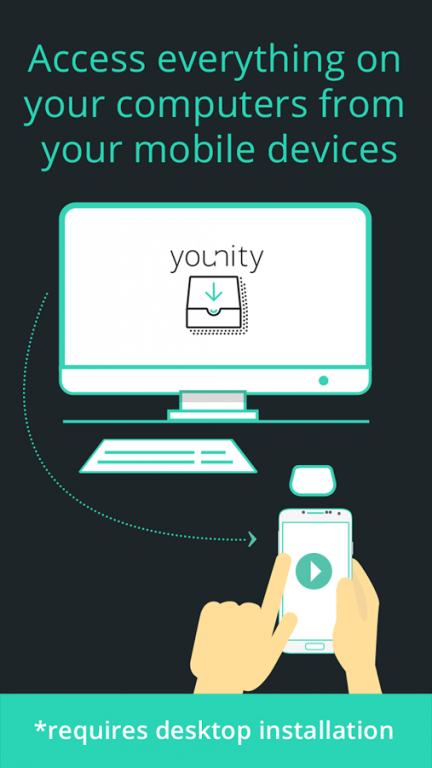younity: Home Media Server 1.13.2.16
Free Version
Publisher Description
The younity home media server (available for free at https://getyounity.com/) gives you easy access to all the video, music, photos and documents stored on your computers from your mobile devices. Whether you’re on your couch or on the go, get on-demand access to all your content from your phone and tablet.
IMPORTANT: younity must be installed on both your computer(s) and your mobile device(s). Visit http://getyounity.com/ to install younity on your computer for free.
FREE FEATURES
Get unlimited access to all your content when your computer and mobile devices are on the same network/LAN.
STREAM YOUR VIDEOS & MUSIC
- Stream any movie, video, or GoPro video from your computers to your mobile devices
- Stream your entire music collection and playlists from your computers to your mobile devices
- Access all your iTunes music on your Android devices
- Merge your iTunes libraries across multiple computers
- Stream audio and video via Chromecast to your speakers and TVs
- Stream music to speakers via bluetooth
ACCESS ALL YOUR PHOTOS
- Access all the photos stored on your computers from your mobile devices
- Access your entire Adobe Lightroom catalog, including Folders, Collections, and Sets
- Access your entire Apple Photos library
- Post photos stored on your computer to social media
ACCESS ALL YOUR DOCUMENTS
- Access all your documents across multiple computers
- Keep large files off of your phone, but still have access to them
UNIFY MULTIPLE COMPUTERS
- Unify all your content across your computers into one organized menu
- Merge media libraries from all your computers and access all media from one menu
- Search all your content at once, across all your devices
SECURE & PRIVATE
- All your files stay secure and private on your own devices.
- younity is a "zero knowledge" home media server - your files and file metadata are never stored online.
OTHER COOL STUFF:
- younity works cross-platform, so you can connect to both Mac and PC computers
- There’s no uploading or syncing necessary to access your media or files
GET EVEN MORE ACCESS WITH YOUNITY PREMIUM
Remote Access: Access your content when your computer is on one network and you are on another network (i.e. over a WAN). For example, if your computer is on your home network, and your smartphone is connected to your cellular network or your friend’s home Wifi network.
Download Files: Download files from your computer to your mobile device so you can access them when your mobile device doesn’t have an internet connection.
- Download music and videos to your mobile devices for unlimited offline access
- Download any photos stored on your computer
- Download any photos from your Adobe Lightroom catalog, or Apple Photo library
- Download full-resolution files to edit locally in other apps
- Email or SMS your documents
High Quality Audio: Stream music from your computer at the highest quality possible. younity will convert lossless audio, like FLAC or other similar audio codecs, into format compatible audio types so you can stream any type of audio to your mobile device while maintaining the best quality.
NOTE: THE YOUNITY APP REQUIRES DESKTOP INSTALLATION. INSTALL YOUNITY ON ALL YOUR COMPUTERS FOR FREE AT http://getyounity.com/
Setting up younity is easy! Check our quick guide on how to connect your devices: https://getyounity.com/how-to-set-up-younity
About younity: Home Media Server
younity: Home Media Server is a free app for Android published in the Recreation list of apps, part of Home & Hobby.
The company that develops younity: Home Media Server is Entangled Media Corp.. The latest version released by its developer is 1.13.2.16. This app was rated by 2 users of our site and has an average rating of 3.0.
To install younity: Home Media Server on your Android device, just click the green Continue To App button above to start the installation process. The app is listed on our website since 2016-10-05 and was downloaded 192 times. We have already checked if the download link is safe, however for your own protection we recommend that you scan the downloaded app with your antivirus. Your antivirus may detect the younity: Home Media Server as malware as malware if the download link to net.entangledmedia.younity is broken.
How to install younity: Home Media Server on your Android device:
- Click on the Continue To App button on our website. This will redirect you to Google Play.
- Once the younity: Home Media Server is shown in the Google Play listing of your Android device, you can start its download and installation. Tap on the Install button located below the search bar and to the right of the app icon.
- A pop-up window with the permissions required by younity: Home Media Server will be shown. Click on Accept to continue the process.
- younity: Home Media Server will be downloaded onto your device, displaying a progress. Once the download completes, the installation will start and you'll get a notification after the installation is finished.